Codex: Tutorials
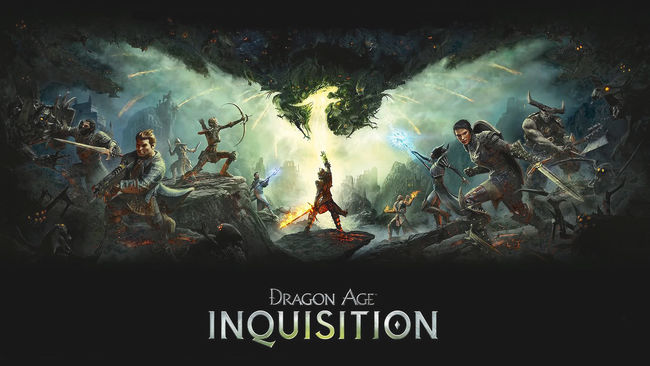
Status Effects
Codex entry Status Effects
Number: 1
Location: Frostback Mountains; obtained automatically upon gaining control of the character
Party members and enemies can be affected by (or innately possess) a range of status effects. The list below provides a brief synopsis of general terms.
Debilitating Effects
Disabled (includes Frozen, Paralyzed, Stunned, and Asleep): The target cannot move or take any action. This effect usually has a limited duration or an action that ends it (taking damage causes a sleeping target to wake up). Note: You can hit disabled targets with abilities marked as detonators to cause devastating combo effects.
Taking Damage over Time (includes Burning, Poisoned, Bleeding): The target takes ongoing damage of a given type over a period of time.
Chilled: The target moves and attacks more slowly.
Confused: The target will attack its own allies.
Knocked Down: The targest lies prone on the ground an will require a few moments to get back on its feet.
Panicked: The target stops attacking and moves randomly around the battlefield. Taking damage ends the effect.
Shocked: The target's magical resistance is reduced. It will take bonus damage from magical attacks.
Slowed: The target moves more slowly.
Swarmed: The target is covered in bees. It takes ongong damage and has a chance to become panicked as a result of the stinging.
Sundered: The target's armor is reduced. It will take bonus damage from physical attacks.
Taunted: The target preferentially attacks the character who used the taunting ability to the exclusion of all others, moving to engage them if necessary.
Weakened: The target's attacks do less damage.
Vulnerable (type): The target will take bonus damage from attacks of this type (such as fire, cold, or spirit).
Beneficial Effects
Barrier: A magical effect that protects the target from damage. Incoming attacks must deplete the barrier before the target loses health. Some abilities, spells, and weapons do bonus damage against a target's barrier.
Guard: A type of combat training that protects the target from damage. Incoming attacks must deplete the guard before the target loses health. Some abilities, spells, and weapons do bonus damage against a target's guard. A target with an active guard resists being staggered or knocked down.
Resistance (type): The target takes less damage from attacks of this type of damage (such as fire, cold, or spirit).
Greater Resistance (type): The target takes little or no damage from attacks of this type, rendering it almost completely ineffective.
Immunity (effect): The target is completely immune to one or more debilitating effects (such as Burning or Asleep).
The Inquisition
Codex entry The Inquisition
Number: 2
Location: Unlocked after speaking to Corporal Vale during The Threat Remains
Stabilize areas by sealing Fade rifts, expand the reach of theInquisition by setting up new camps, and complete quests to gain Power and Influence.
Spend Power on scouting operations at the war table to unlock new opportunities.
Gaining enough Influence increases the rank of your Inquisition and grants you access to unique perks.
Inquisition Camps
Codex entry Inquisition Camps
Number: 3
Location: Set up camp for first time
Once established, Inquisition camps allow the party to rest, refill potions and regenerate health, change party members, and fulfill requisitions.
Camps also serve as fast travel points.
Ocularum
Codex entry Ocularum
Number: 4
Location: Discover an ocularum
Oculara can locate shards in the world. When an ocularum can no longer see any shards, it stops glowing.
World Travel
Codex entry World Travel
Number: 5
Location: After the introduction to theWar Table and unlocking the first area during The Threat Remains
When not in a dungeon, you can use the quest map to travel to distant locations.
War Table
Codex entry War Table
Number: 6
Location: When first encountering thewar table during The Threat Remains
The war table allows you to apply the power of the Inquisitionthroughout Orlais and Ferelden.
The Inquisition can unlock new areas for you to explore through scouting operations.
Mission-based operations take time and bring the Inquisition resources and rewards.
You now have access to missions.
Mission operations take time and bring the Inquisition resources and rewards.
Only one mission per advisor can be active at a time.
Some missions have a "preferred" type, which results in less time required when undertaken by the associated advisor. Missions may also provide different rewards, depending on which advisor completes them.
Fade Rifts
Codex entry Fade Rifts
Number: 7
Location: After closing the first rift, which is in front of the forward camp during The Wrath of Heaven
Fade rifts are caused by weaknesses in the Veil. Rifts spawndemons and can only be sealed once all nearby demons are killed.
The mark can disrupt the rift and cause damage to enemies.
Whe the Fade rift is available, interact with it to disrupt the rift and both stun and damage demons in its vicinity.
The Herald can use the mark to close the rift once all of the demons it has spawned are dead.
Researcher
Codex entry Researcher
Number: 8
Location: Approach the research table in Haven
Enemies drop unique collectibles. Bring them to the researcher to learn more about your foes and earn combat bonuses against them.
Apothecary
Codex entry Apothecary
Number: 9
Location: Haven, upon approaching the apothecary during the quest Haven's Best and Brightest
Find recipes through exploration or by visiting merchants.
Visit an apothecary with herbs you gather in the wilderness to upgrade potions.
Use the equip station to assign different potions to each of your party members and to replenish the potions you are carrying.
Use the upgrade station to unlock permanent upgrades to your potions.
Search
Codex entry Search
Number: 10
Location: The first time you use the "search" function to find a prompted noteworthy item
Searching reveals nearby loot, codex entries, and crafting nodes.
(PC...When the compass pulses, press [V] to search.)
Searching indicates the direction of hidden objects with an additional pulse on the ground and, if you're close enough, reveals them.
Tactical Camera
Codex entry Tactical Camera
Number: 11
Location: Obtained after using Tactical Camera for the first time during The Wrath of Heaven
Tactical Camera allows you to coordinate the abilities and positioning of your entire party.
Switch control between your party members and press A to issue orders to move to a specific spot or attack a specific enemy.
PC... While in Tactical Camera use [W][Q][S][E] or hold down both mouse buttons or mousewheel to scan the battlefield.
Use [TAB] to cycle through targets.
Switch control between your party members and use right mouse button to issue orders to move to a specific spot or attack a specific enemy.
To exit Tactical Camera mode, press [T] or scroll back in.
Press [CTRL] or click the hourglass at the bottom of the screen to pause or unpause the game.
Veilfire
Codex entry Veilfire
Number: 12
Location: Light a Veilfire torch
Veilfire is a unique source of lighting that only mages can activate, but anyone can carry. Explore to find ancient runes or devices that can only be used by veilfire.
Using any combat ability will cause you to drop a carried veilfire torch.
Mounts
Codex entry Mounts
Number: 13
Location: Mount a horse for the first time, during the quest In the Saddle
Mounts are the fastest way to travel across the land. If your mount is attacked and runs out of health, you will be thrown off.
Different mounts can take different amounts of damage before you are thrown.
Character Record
Codex entry Character Record
Number: 14
Location: Obtained after the first level up
Each ability tree contains active abilities, upgrades, and passive abilities.
Active abilities have diamond-shaped icons. They can be mapped to your hotbar and then used in combat.
Upgrades are attached to an ability and make it stronger.
Passive abilities have circular icons and are permanent boosts to your character that are always active.
Behaviors
Codex entry Behaviors
Number: 15
Location: Unlocked after using the Behaviors screen for the first time
The Behaviors screen allows you to provide instructions to your party on how they should fight, cooperate, and defend themselves in battle.
While you can directly control and switch between party members at any time, they will follow these rules when you are not controlling them.
(Note: Codex 16 is currently bugged, and unobtainable on all systems.)
Revive
Codex entry Revive
Number: 17
Location: Unlocks when a party member falls for the first time
Potion Upgrading
Codex entry Potion Upgrading
Number: 18
Location: Obtained after using the potion upgrade table for the first time
You can upgrade potions you have already unlocked. To upgrade a potion, select a category, select a potion, then select the upgrade.
Potion upgrades require a significant amount of herbs to unlock; in return, they give permanent and significant bonuses to your potions.
Crafting
Codex entry Crafting
Number: 19
Location: Enter the crafting armor screen
To craft new armor or weapons, you need a schematic and enough materials.
The schematic determines the appearance and potential power of the crafted item.
The materials determine the specific stats and powers that will be added to the new item.
Each crafting schematic has one or more slots. Each slot accepts a specific number of materials of either metal, cloth, or leather.
Fill all available slots to craft an item.
There are five different types of crafting slots: utility, offense, defense, damage, and armor.
The type of slot determines the stat that will be generated from the material placed in it.
For example, placing iron in a defense slot gives a bonus to melee defense, while putting it in the utility slot gives a bonus to strength.
Experiment with different combinations of materials and slots to create unique items that fit your needs.
Each crafting material has a predetermined stat value for each possible slot type, which you can view by examining the material.
The final value of the stat coming from a slot is determined by multiplying this value by the number of materials placed in the slot.
Upgrading an item adds the upgrade's stats to the item's stats, in addition to changing its appearance.
For example, attaching a hilt with a +3 Cunning bonus to a sword adds this bonus to the sword.
You can freely remove and add existing upgrades or exchange them between different items.
New upgrades can be crafted in crafting stations.
